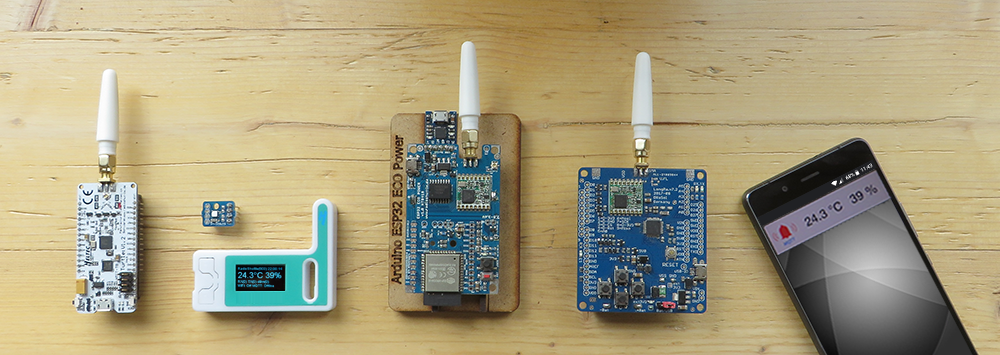The RadioShuttle software contains an MQTT gateway which establishes a connection between the RadioShuttle station, with the connected node(s), and an MQTT server. This enables bidirectional message exchange between MQTT and LoRa.

The RadioShuttle MQTT gateway is a sample application (“ESP32RadioShuttleMQTTGateway”) that uses an ECO Power or Eagle board equipped with WiFi to communicate with the MQTT-Broker and functions as a RadioShuttle “Node_Online” as a server for other LoRa nodes.
The RadioShuttle MQTT gateway registers different MQTT topics and can thus forward received MQTT messages to LoRa nodes. In addition, it can also forward LoRa-received messages to MQTT. The complete content of the message is simply forwarded.
When sending messages from LoRa to the MQTT server, the topic contains information about which node and which app the message originates from. Here is an example:
Messages from the LoRa node to the MQTT gateway with topic:
loratest/TEST/RS-Gateway/2MQTT/LoRa-ID/App-ID/LocationName/
Messages from MQTT gateway to the LoRa node:
loratest/TEST/RS-Gateway/2LoRa/LoRa-ID/App-ID/hostname
Encryption
Data transmission between the RadioShuttle LoRa nodes can be AES encrypted. For this, communicating LoRa participants need to know the app ID password.
MQTT communication can be encrypted via SSL. A root certificate is stored so that the communication cannot be intercepted. If desired, a custom certificate can be stored on the broker and the RadioShuttle gateway. The unencrypted communication takes place via the URL “mqtt://…”, at “mqtts://…” communication to the MQTT broker is encrypted via SSL.
Data exchange with other MQTT participants
Other MQTT broker participants, such as PCs, servers, or smartphones can receive and send messages according to the registered topics. Der MQTT broker will then forward them to the RadioShuttle MQTT gateway. This means that all subscribers can receive and send messages, provided the access data is identical.
Charming solution – everything under your own control
Using this solution, users have everything in their own hands and are not dependent on cloud services or third parties. An MQTT server can be quickly installed on a PC running Windows, macOS, Linux or Raspberry PI. The RadioShuttle MQTT gateway brings the rest. No cloud services, paid subscriptions or third-party servers are required. Thus, users have operation and safety in their own hands, without third parties and without additional costs.
MQTT support has many advantages, so different solutions can be integrated into one overall solution.